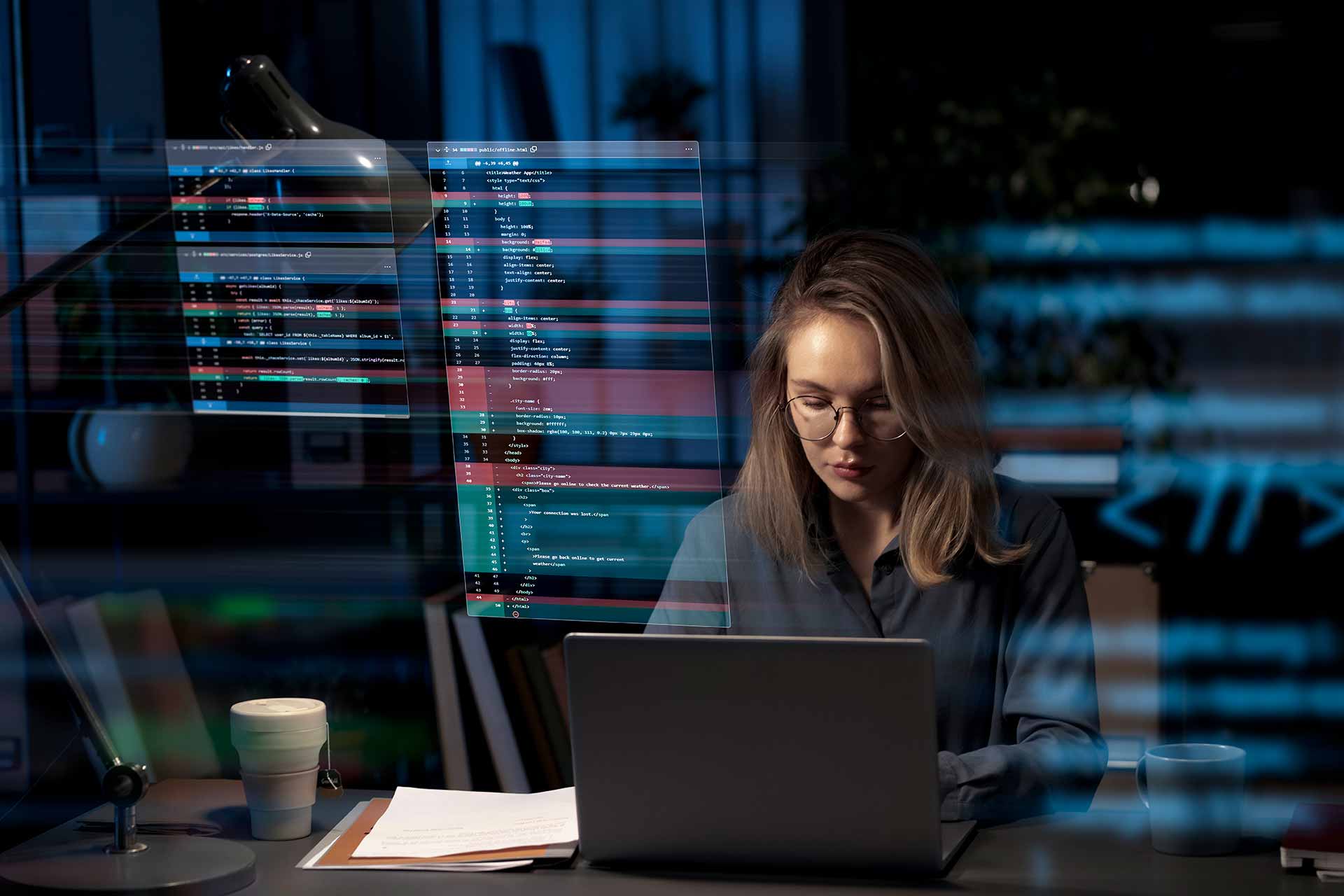
Phishing attacks are one of the most common cyber threats individuals and organizations face today. These scams involve tricking people into clicking on malicious links or opening attachments that can lead to malware infections, data theft, or financial loss. Understanding how phishing attacks work and knowing how to spot them can help you protect yourself and your online information.
How Phishing Attacks Work
Phishing attacks typically involve:
- Impersonation: Attackers impersonate trusted entities like banks, social media platforms, or government agencies.
- Deceptive Messages: They send emails, texts, or messages that appear urgent or important, often containing a sense of urgency or fear.
- Malicious Links or Attachments: These messages usually contain a link or attachment that, when clicked or downloaded, can infect your device with malware.
Common Phishing Tactics
- Urgent Requests: Phishers often create a sense of urgency, asking you to take immediate action (e.g., “Your account is locked,” “You have won a prize”).
- Request for Personal Information: They may ask for sensitive data like passwords, credit card numbers, or social security numbers.
- Inaccurate Spelling or Grammar: Phishing emails often contain errors in spelling or grammar, as attackers may not be native English speakers.
- Suspicious URLs: Be cautious of URLs that look similar to legitimate websites but have slight variations.
- Unusual Attachments: Avoid opening attachments from unknown senders or attachments with unexpected file extensions.
How to Protect Yourself from Phishing Attacks
- Be Skeptical: Always be cautious of unsolicited messages, especially those requesting personal information or asking you to click on links.
- Verify the Sender: Double-check the sender’s email address to ensure it matches the expected domain.
- Hover Over Links: Before clicking on a link, hover over it to see the actual URL. If it looks suspicious, avoid clicking.
- Use Strong Passwords: Create unique, complex passwords for all your online accounts.
- Enable Two-Factor Authentication: This adds an extra layer of security by requiring a code from your phone or a physical device.
- Keep Your Software Updated: Regularly update your operating system and software applications to patch known vulnerabilities.
-
Educate Yourself: Stay informed about the latest phishing scams and techniques.
Conclusion
Phishing attacks are a persistent threat, but by understanding how they work and taking proactive steps to protect yourself, you can significantly reduce your risk of falling victim. Be vigilant, skeptical, and informed, and you’ll be better equipped to defend against these online scams.







A WordPress Commenter
September 3, 2024
Hi, this is a comment.
To get started with moderating, editing, and deleting comments, please visit the Comments screen in the dashboard.
Commenter avatars come from Gravatar.